The current license status and license expiry date are shown at the main dashboard, below the survey title:
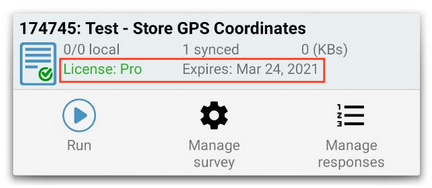
You can get a new license at our online license shop.
Instructions on how to enter a new license key can be found at our FAQ: https://www.offlinesurveys.com/ufaqs/enter-purchased-license-key-pro-version
