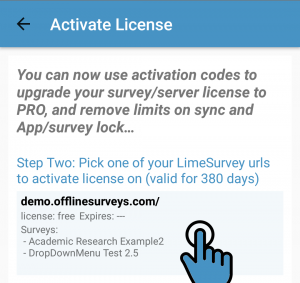You can easily turn any FREE version of OfflineSurveys into a PRO version by entering a license key (visit our online shop for purchasing a key) or you can add a new license key to renew your license (Attention: Adding a new key overrides the old one).
Note that our keys are valid for unlimited devices. You have to enter the key only once and all other devices loading surveys from the same domain will automatically receive the same key which unlocks the PRO version at that device.
Please follow these steps:
- Add your survey to OfflineSurveys.
- Click the key icon top right.
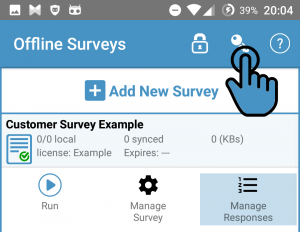
- You will be asked for an activation code. Just copy and paste the key you were provided into that field.
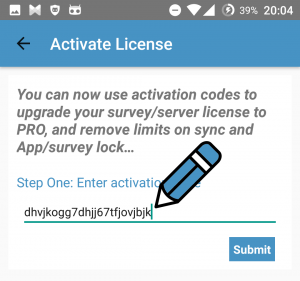
- A list of all custom domains currently used at your OfflineSurveys app will show. Select one of them and all surveys from the selected domain will automatically be marked as PRO on all devices which are loading surveys from the same domain.
This means that you only have to enter the key once at one single device.