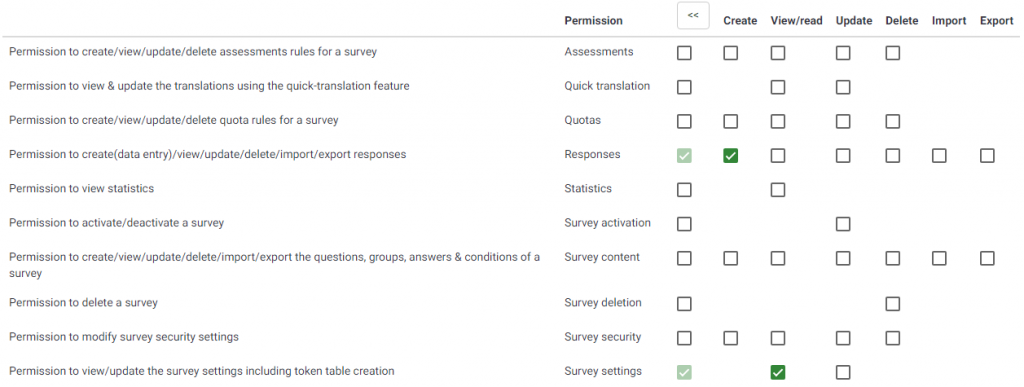If you want to create a new LimeSurvey user to use with the Offline Surveys app you have to make sure that the new user is assigned to your survey(s) and has sufficient rights to:
- Read survey settings
- Add responses
At the Limesurvey admin interface at least these rights have to be set: