Sometimes there are several changes to a survey which was already activated and cached at OfflineSurveys. Now if there are several users doing data collection using that survey, not everyone may have refreshed the local survey version so there can be people collecting data based on an older survey version.
If you want to know which survey version was used you can do the following:
- Add a question of type equation.
- At the question text list the version number.
- At the question help text use the editor’s source code feature to add the following code at the help text:
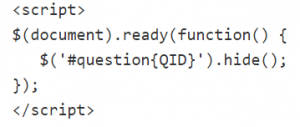
- Now the question should not be visible anymore but the version detail will still be stored at the response details.
You can download this sample survey for testing (simply right-click and select “Save as…“).
